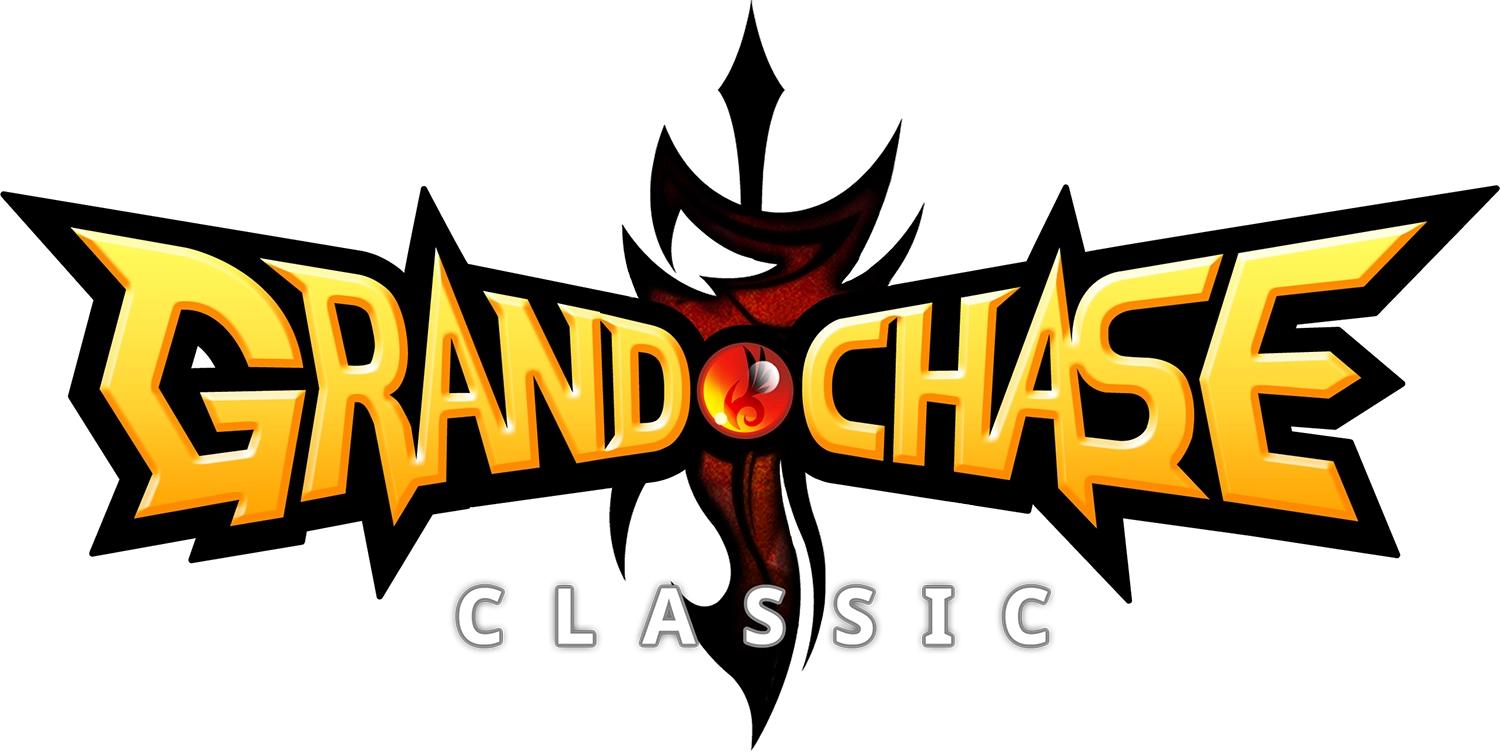Welcome to Grand Chase! Brace yourself for heart-pounding adventures, fierce battles, and heroic triumphs. Gather your allies, unleash your powers, and dive into a world where excitement knows no bounds. Get ready for an adrenaline-fueled journey like no other!
Begin your journey with a quick guide on how to create a Play ID account!
Got to [ https://www.playpark.com/ ]

Click “Register PlayID”

Sign up using PlayID or Mobile Number
1. CLICK SIGN UP FOR PLAYID USING MOBILE
- COMPLETE THE DETAILS THEN CLICK NEXT
NOTE: Put a password combination of upper and lower letters, including numbers that must be eight (8) to twelve (12) characters for a strong and secured account.
HOW CLICK SIGN UP FOR PLAY ID USING YOUR EMAIL ADDRESS?
1. CLICK SIGN UP FOR PLAYID USING EMAIL ADDRESS
NOTE: Make sure you have a valid email address to register in this category.

2. COMPLETE THE REQUIRED DETAILS THEN CLICK THE “TERMS AND CONDITIONS” IF YOU AGREE.
NOTE: Provide the correct answer to the Captcha Question.
3. SUCCESS NOTIFICATION WILL SHOW TELLING YOU THAT YOU HAVE SUCCESSFULLY REGISTERED AN ACCOUNT

4. VERIFY YOUR ACCOUNT BY LOGGING IN TO YOUR EMAIL AND CHECK THE EMAIL THAT WAS SENT BY PLAYPARK.COM.
CLICK THE “CLICK TO CLAIM THIS” TO COMPLETE THE REGISTRATION.
NOTE: YOU MAY ALSO CHECK YOUR SPAM/JUNK FOLDER FOR THE VERIFICATION EMAIL

- REGISTRATION COMPLETE!
You may now log in and play. Don’t forget to update your Playpark Profile for security purposes.

Follow us on FACEBOOK
JOIN our COMMUNITY GROUP
JOIN our DISCORD SERVER