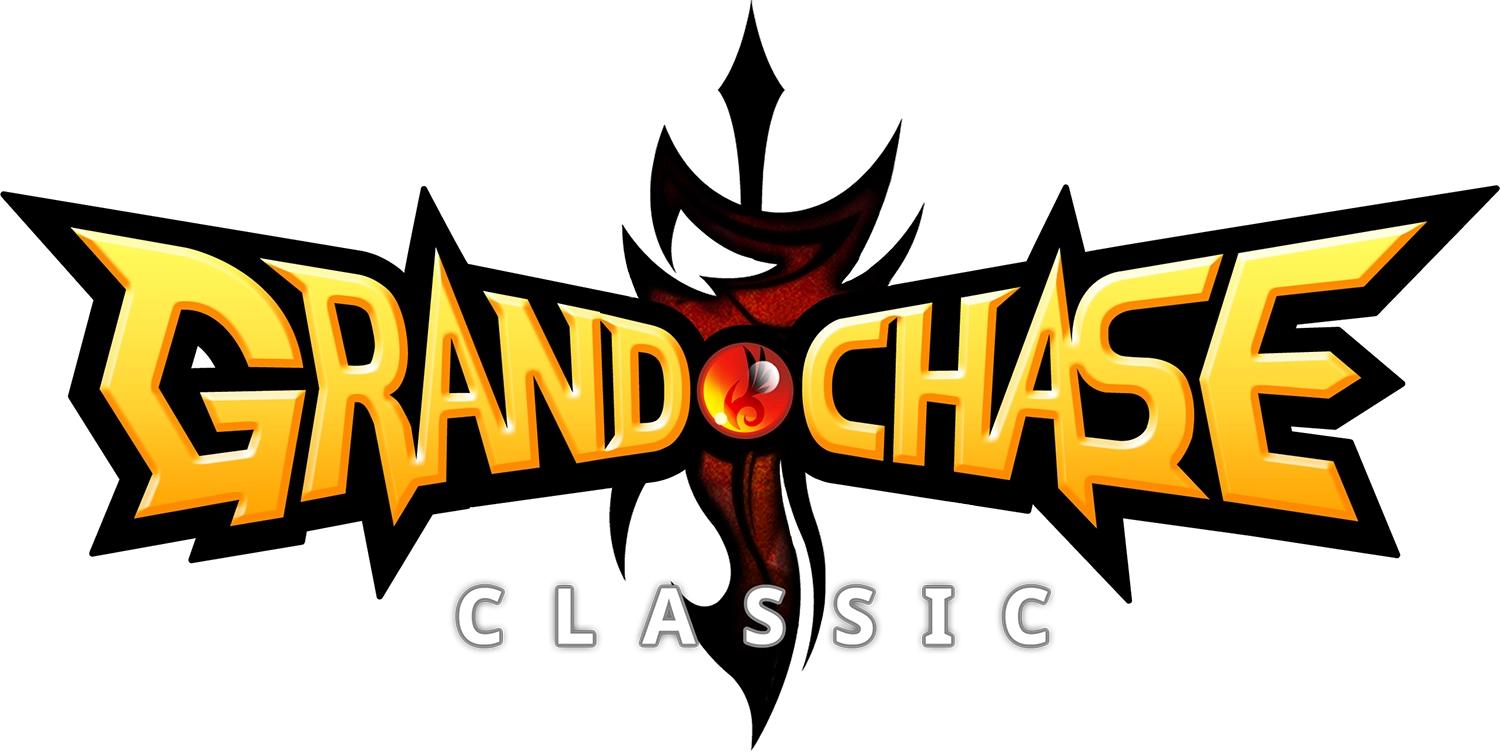Grand Chase Classic Top Up and Conversion Guide

- Visit https://playmall.playpark.com/login.aspx and choose your login.
Please be informed that those four login types are different from each other even if you have used the same e-mail for all.

- Choose the type of currency you wish to use and click Confirm. You should use your local currency.
Do note that you need to wait for 60 days before you can change your currency.
- Confirm your currency by clicking on the “Continue” button

- To top up your account, click “TOP UP”

- You may choose from the listed Payment Channel you wish to use for your top-up.

- Once the top-up is successful, it will be credited to your account as PH Point (Assuming you selected PHP as your local account currency). Points purchased is valid for 365 days upon top-up.
- You may now convert your Points to Grand Chase Classic by clicking on the game icon.

- Click on the amount you wish to convert.

- Always double-check the game and the amount you want to convert before clicking the Confirm button.

- A message will appear once the conversion is successful.

- You may log in in-game to check your VP balance.

- You may also check the top-up or conversion made via Transaction History.

Check the Frequently Asked Questions HERE.
Follow us on FACEBOOK
JOIN our COMMUNITY GROUP
JOIN our DISCORD SERVER
#GrandChaseReturns #TheChaseContinues